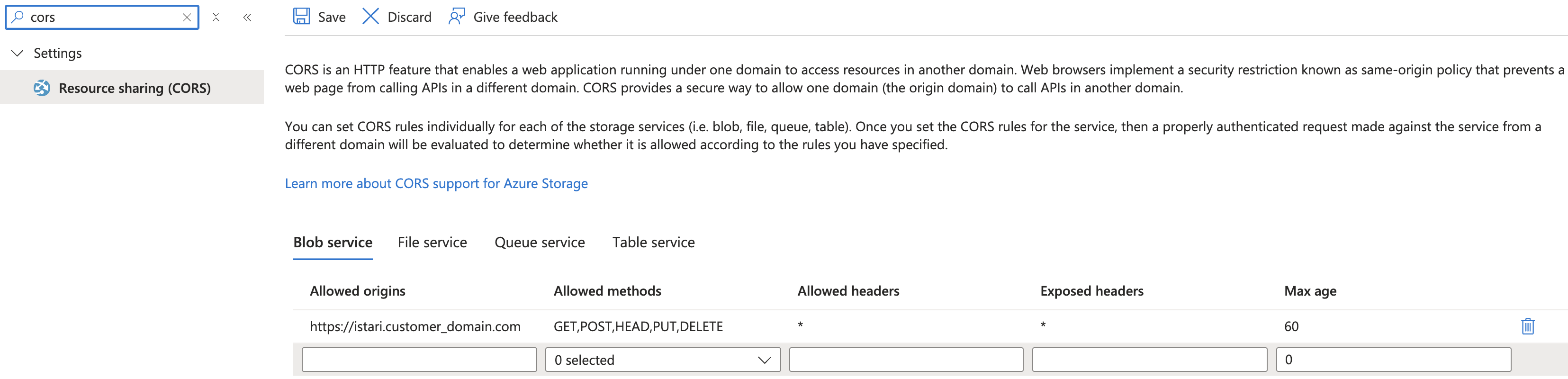Object Store Configuration
The Istari platform uses an S3 bucket or Azure Blob Storage container to store files and file-like entities. This object store is used to store files that are uploaded by users, and files that are generated by the Istari Digital platform.
You only need to create one object store of your choice: AWS S3 or Azure Blob Storage today (support for GCP object storage is planned for a later date).
All end users wishing to use the Istari platform must have network access to the object store "Data Plane" of choice. The backend "Control Plane" component of the Istari installation is the only component of the tech stack that requires privileged access to the S3 bucket (this type of access is detailed later in this page). End users will be granted, after access check enforcement, presigned one time use S3 URLs which they will use to access the object store directly.
Azure Storage Blob
Create Azure Storage Blob
First you will need to setup a valid Azure account and subscription.
Next you will need to create a storage account. This storage account name will be your access key and is used in the endpoint URL.
Finally you will create the container that will be used for file-like storage.
For more information, refer to the Azure documentation.
Azure Storage Blob Container
When using Azure Blob Storage for the default object store, you will also need to specify an additional environment variable for the Istari Platform:
FILE_SERVICE_OBJECT_STORE_SCHEME_NAME = "wasbs"
This is the official Windows Azure Storage Blob Service URI scheme.
Azure Storage Blob Container Configuration
This container should be private and allow no anonymous access.
This container will need to use Shared Key authorization. The storage account name and access key values will be used to populate the environment variables FILE_SERVICE_OBJECT_STORE_ACCESS_KEY (storage account name) and FILE_SERVICE_OBJECT_STORE_SECRET_KEY (storage account access key) in later steps.
Finally, you will want to set a CORS policy for the storage account you created — using the values noted below. Be sure to set the max age to 30-60 seconds or more in order to prevent CORS errors due to any temporary system latency.
- AllowedOrigins: "https://istari.customer_domain.com"
- AllowedMethods: GET, POST, HEAD, PUT, DELETE
- AllowedHeaders: *
- ExposeHeaders: *
- Max Age: 60